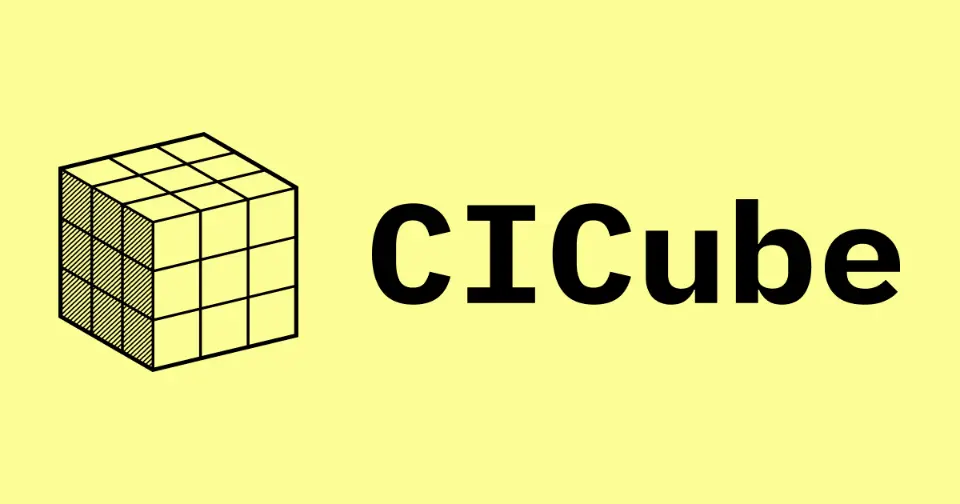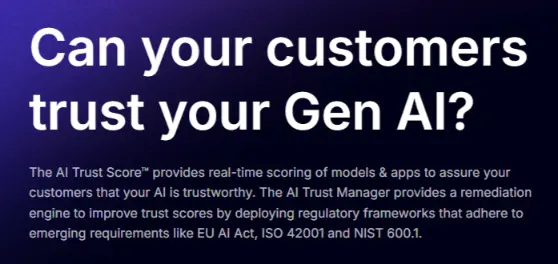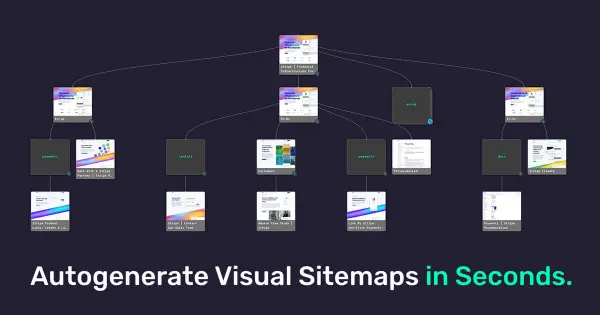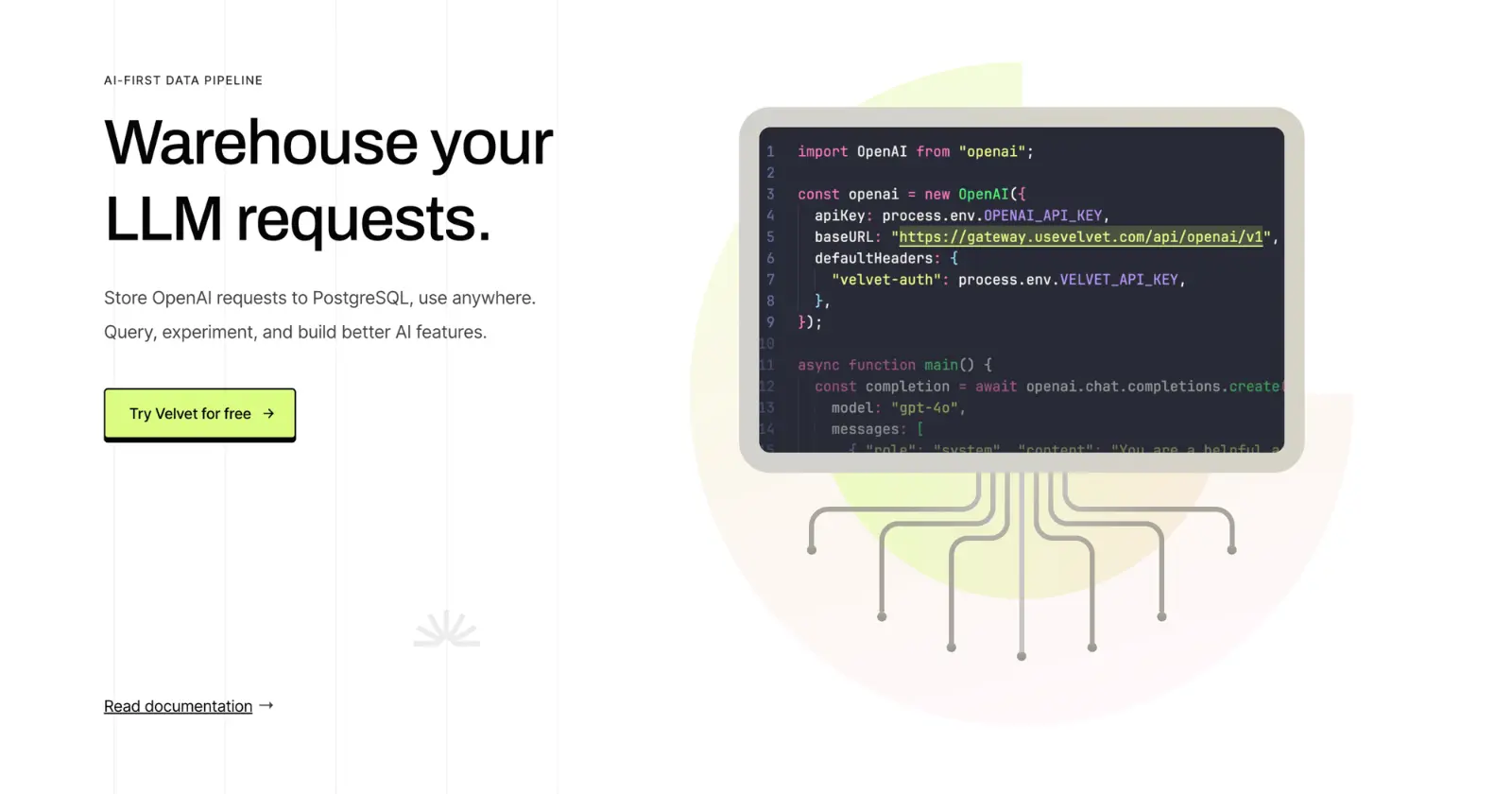SenseTask
SenseTask is an AI-powered document processing platform that automates workflows and extracts key data with high accuracy.
SenseTask is an AI-powered platform that streamlines document management, processing, and workflow automation. It allows businesses to extract key data from various document types, such as invoices and contracts, using advanced AI algorithms, eliminating the need for manual data entry and ensuring accuracy. By organizing documents into dedicated folders with customizable fields, SenseTask enables efficient access and seamless management.
One of the standout features of SenseTask is its AI-driven workflow automation. Users can define specific processing steps with logic and conditions based on extracted data, ensuring documents are processed according to unique business rules. This includes setting up automated upload rules via email or API, creating multi-level workflows, and automating approvals, which reduces bottlenecks and enhances operational efficiency.
Additionally, SenseTask offers seamless integration with external data sources like ERP or CRM platforms, facilitating tasks such as invoice reconciliation. Its continuous learning capability means the AI improves over time, refining accuracy and reducing review times. This comprehensive approach not only saves time but also enhances overall productivity across organizations.
One of the standout features of SenseTask is its AI-driven workflow automation. Users can define specific processing steps with logic and conditions based on extracted data, ensuring documents are processed according to unique business rules. This includes setting up automated upload rules via email or API, creating multi-level workflows, and automating approvals, which reduces bottlenecks and enhances operational efficiency.
Additionally, SenseTask offers seamless integration with external data sources like ERP or CRM platforms, facilitating tasks such as invoice reconciliation. Its continuous learning capability means the AI improves over time, refining accuracy and reducing review times. This comprehensive approach not only saves time but also enhances overall productivity across organizations.
- Extract data and classify documents automatically from diverse formats.
- Automate workflows with approvals, data rules, and custom routing.
- Reconcile and validate documents for accuracy using AI.
- Generate reports effortlessly for streamlined workflows and better insights.
- Integrate with applications like Sharepoint, QuickBooks, and Xero.
No video tutorial available for this AI tool yet.
We're working on adding video tutorials for this tool.
- Rossum
- UiPath Document Understanding
- ABBYY FlexiCapture